A free cash flow forecasting tool that helps to manage your household finances quickly and easily every month. It has adaptive forecasting controls which easily allows you to project to any future you’re hoping to see.
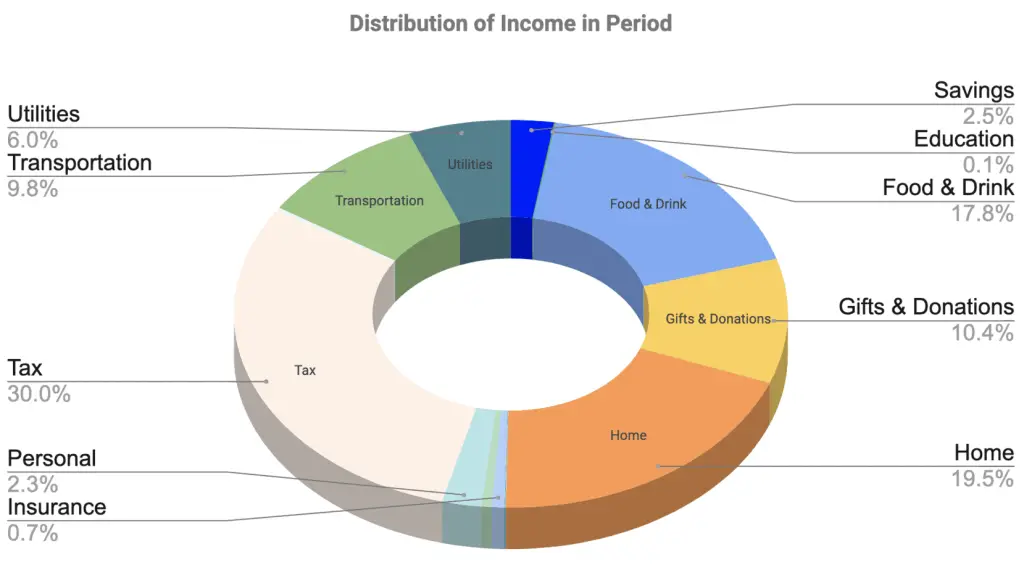
Please remember the Sheets have been “protected” to ensure you don’t accidentally edit or delete a cell containing a formula, but the protection does NOT have a password. If you know what you’re doing and want to modify the sheet simply navigate to Tools > Protection > Unprotect Sheet
Version 1.0
Release date: 2020-07-29
- Initial release of our Excel budgeting spreadsheet. Woohoo!
Version 1.0a
Release date: 2020-08-06
- Removed pre-existing data in the Forecasts Sheet.
- Bug fixes with formulas reporting errors when data wasn’t present in input cells.
- Modify doughnut chart to be better suited for Excel, changed to pie chart.
Version 1.1
Release date: 2020-08-08
-
Added ability to forecast on annual rates of change. A new
%pacolumn has been added to theForecastsheet allowing you to add an annual percentage increase (or decrease) to certain items. This can help project future income with projected salary growth, or inflation on certain expenses. -
Fixed formula returning
#NUM!
Version 2.0
Release date: 2021-01-30
- Fixed formula when item starts ahead of the opening date.
- Added PAYG calculation (Australian Tax Residents – if not needed just delete the row and the PAYG sheet), to help if you salary sacrifice (superannuation or FBT items).
- Moved to Google Sheets as updating this sheet will be easier moving forward, compared to creating an Excel spreadsheet. I have noticed you can download the Google Sheet to XLSX, however, some formulas do not work when opened in Excel.
Version 2.1
Release date: 2021-03-15
- Further refinement on the PAYG tax calculation row by inserting a row above to help calculate the number of pays in each reporting column. This precision helps to properly calculate the tax calculation. If you do not need the Australian PAYG tax calculation rows, you can simply delete rows 15-17.
- Added the ability to report on a per DAY basis. This can help if you want to see how the next 7 days look (if needing a weekly forecast), or even the next 28 & 30 days (if needing a monthly forecast).
