If you’re too busy to do the buying of stocks and ETF’s on the Aussie market you might want to look at automatically investing through CommSec Pocket .
Setting up a regular investment in CommSec Pocket is fairly straightforward and easy to do, here is how you can set up a regular investment from your iPhone.
First, log in to your CommSec Pocket account. You can see my last investment using the CommSec Pocket platform which was in the Tech Savvy ETF has been performing quite nicely (up over 30% since that March 2021 purchase):
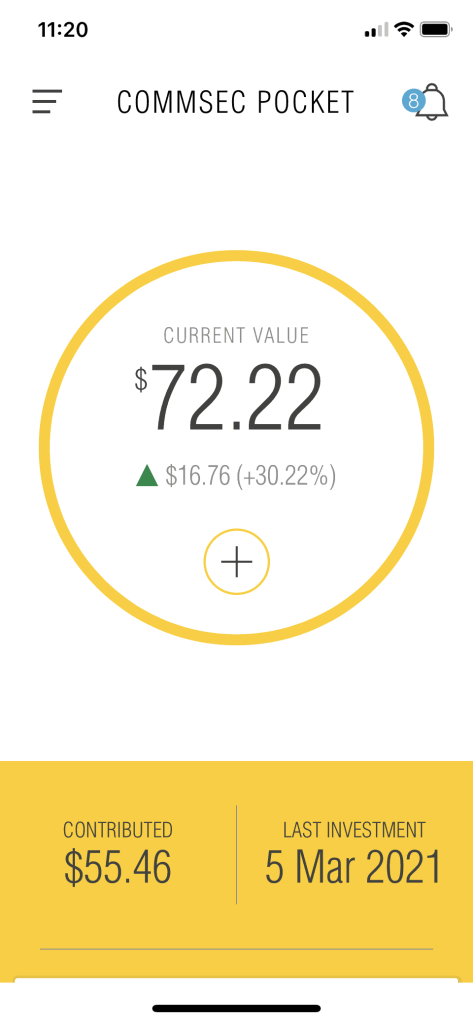
To set up a new regular investment in CommSec Pocket click on the
+
icon you can see in the middle of the screen. If you can’t see this button you should be able to scroll down and see another button labelled
Explore more investments
.
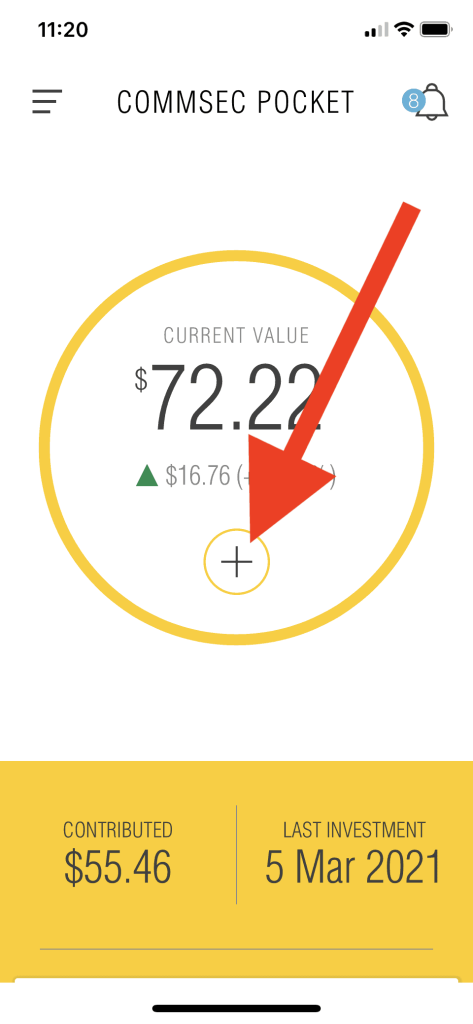
Upon tapping the plus icon you will see a modal window pop up with all the investment options offered by CommSec Pocket. Tap the investment you would like to make, in my case I am going to select the Sustainability Leaders ETF (ASX:ETHI) .
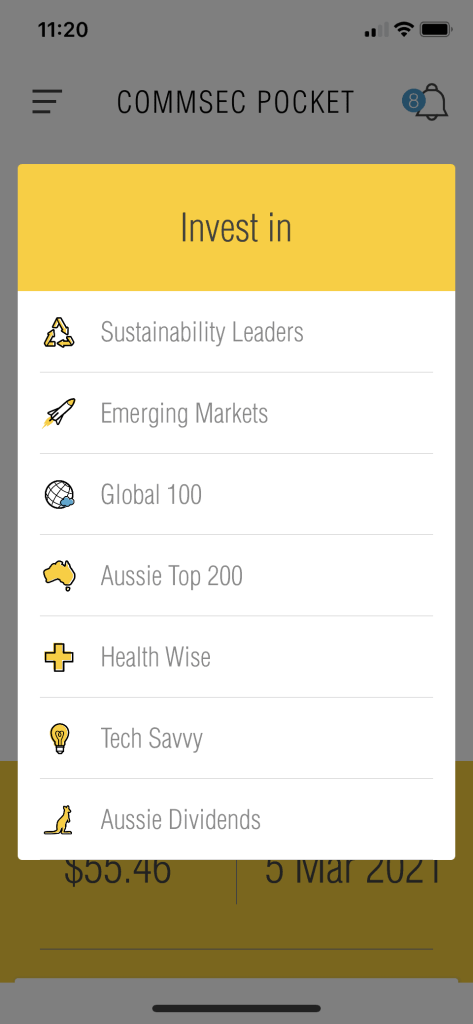
After selecting the ETF option you want to invest in you next need to set the option on the next screen to Set as regular investment . Here’s what the screen will look like when you set that option correctly:
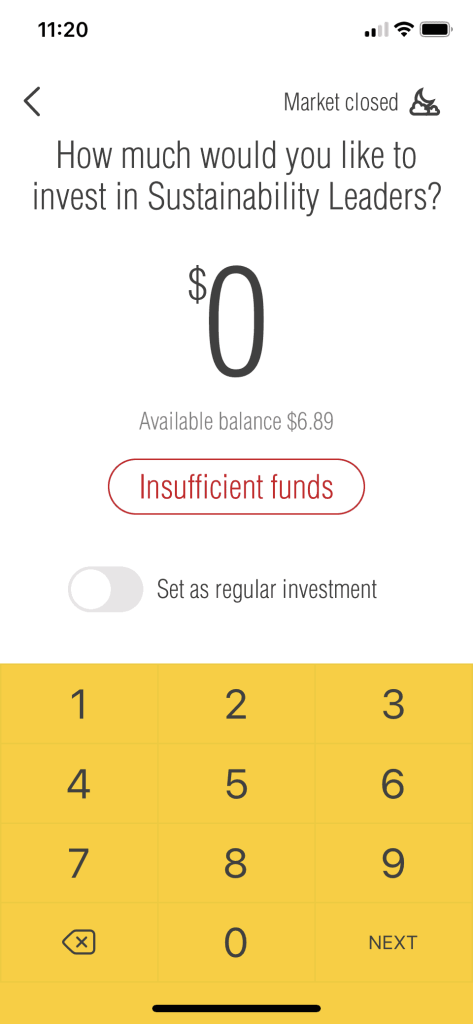
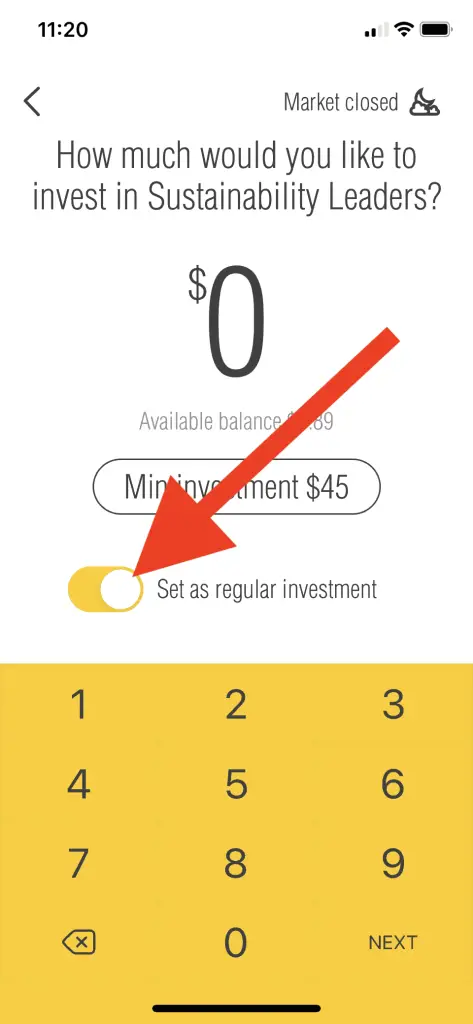
Once you’ve set the investment type to a regular investment, set the dollar amount to invest by entering the amount on the number pad.
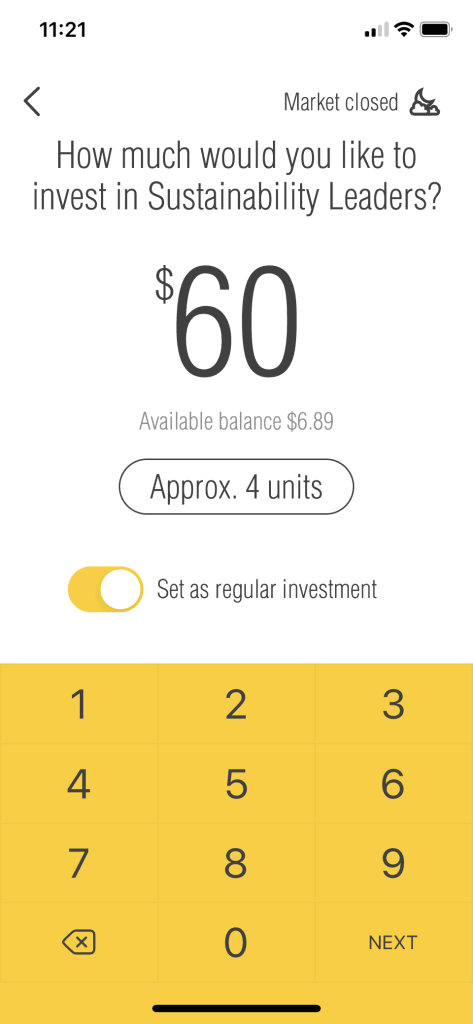
After tapping on the Next option you’ll see an investment frequency option either Fortnight or Month . After setting that option set when the investment will start.
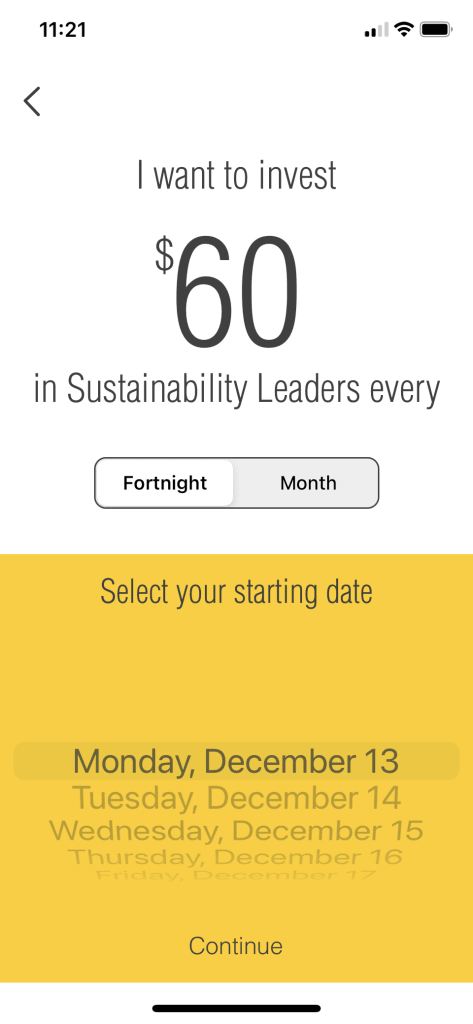
Next you will be presented with a couple of screens letting you know what will happen and informing you about market fluctuations and how you might not be able to get the quantity desired.
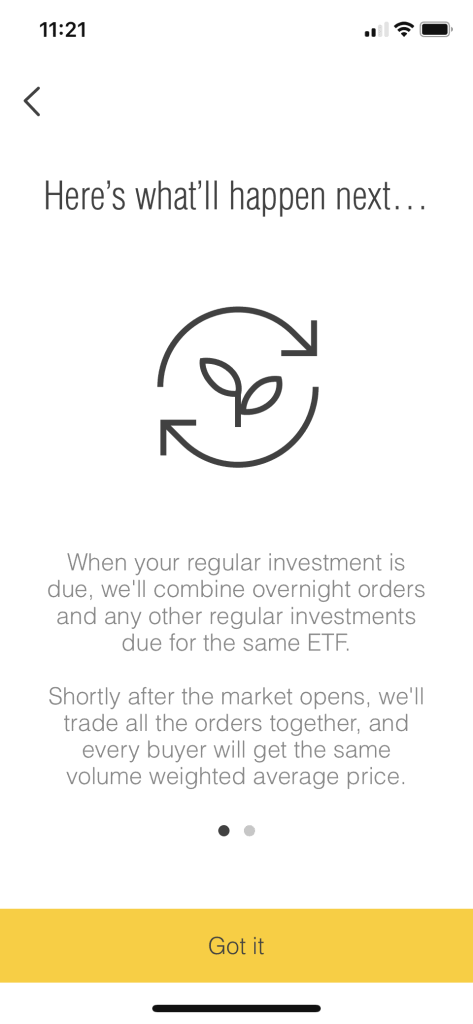
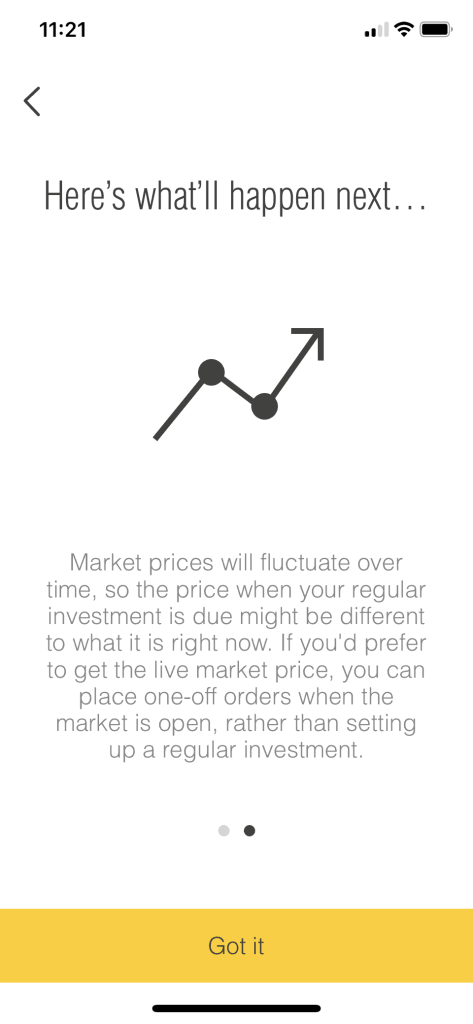
Finally you’ll be presented with a confirmation screen confirming your investment.
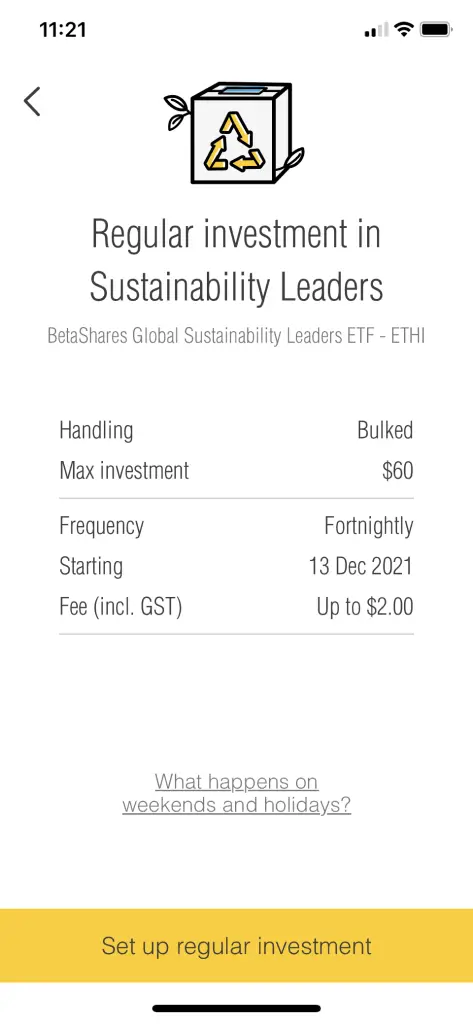
What happens on public holidays? What will happen if your recurring investment is a public holiday? If you click on the link a modal window will open explaining what will happen.
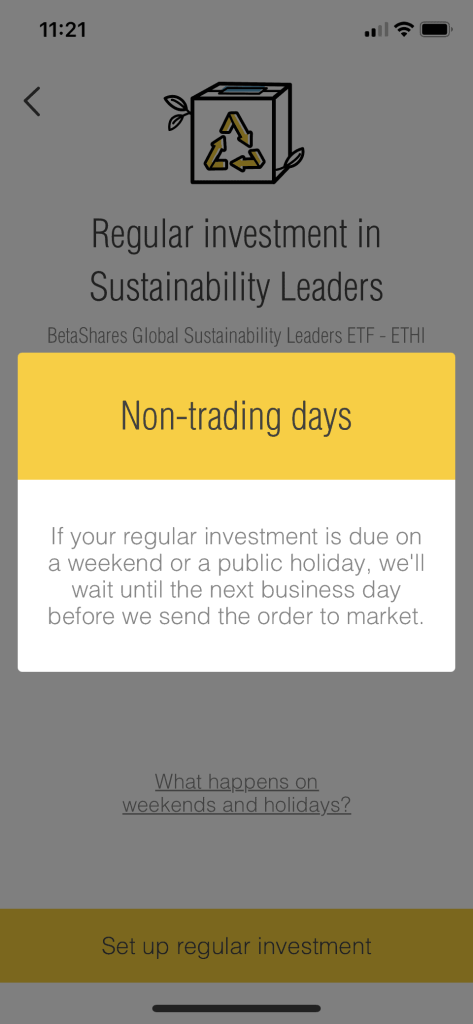
Finally once you’ve clicked on the Set up regular investment option you’ll be presented with the confirmation screen:
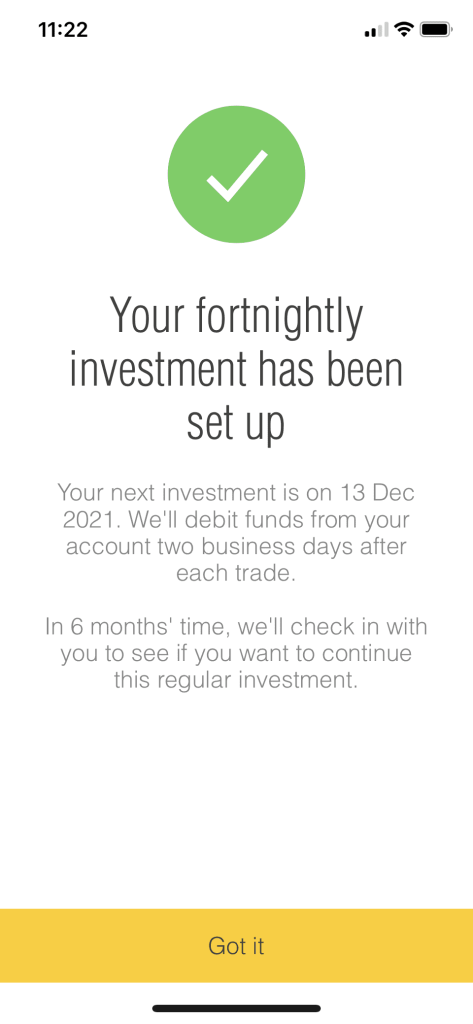
You can then see from the home screen that your order is set up as the next investment date is in the future.
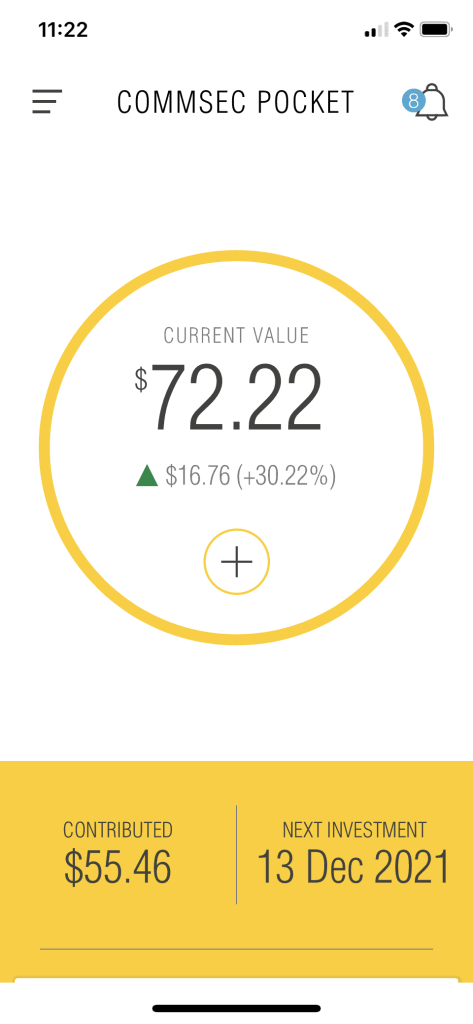
Summary
CommSec Pocket provides users with an automated recurring way of being able to invest in the popular ETF’s listed on the ASX.
Without too much effort as illustrated above it can be easy to set up an affordable and easy way to invest in an ETF. All you need to do next is make sure you have the appropriate amount of funds in your CommSec Account each time an investment is ready to be made.
