How do you undo an account reconciliation in Quickbooks Online?
It seems every year when I come to the point of checking my financial data, and I perform the necessary task of reconciling my bank accounts and credit card statements that there will be a reconciliation I need to undo due to some problem with transferring money incorrectly between accounts. Or some other problem.
Unfortunately for users who know what they are doing, and fortunately for Quickbooks for those who do not, undoing a reconciliation can be a little difficult.
Undo Quickbooks Reconciliation Step By Step
To undo a reconciliation in Quickbooks Online, follow these steps after logging in to your Quickbooks Online account:
1. Go to the Accounting tab and select Reconciliations.
2. On the reconciliations screen, search for a link labelled History by account .
3. Select the account you wish to undo the reconciliation for.
4. Expand the year listing and under the Action column click on the drop-down menu item next to the label View Report .
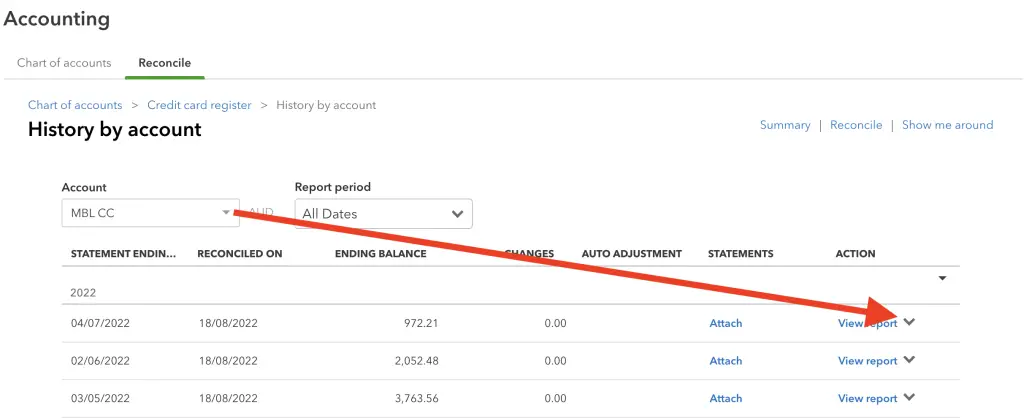
5. Here on this drop-down menu should be the items Print and Undo. Click on Undo to undo a previously reconciled account.
I can’t undo a reconciliation in my Quickbooks Online account?
If you do not see the menu item Undo on the drop-down list then you will need to access your Quickbooks Account from the Accountant view.
To enable the accountant view you will need to request access to your account from another email address. Click on the My Accountant tab and follow through the prompts to send an accountant request to your other email address.
Once your other email address creates an Accountant role you should be able to follow back through the same prompts as above to undo a previous reconciliation.
Summary
Quickbooks Online enables users to undo a reconciliation, but it may involve creating an accountant role to easily perform this task. Check your History by account area in the Reconcile section and click on the drop-down item next to the label View report to see if your user account can enable you to undo a reconciliation.
Hopefully, in the future Quickbooks in the future can enable a setting for advanced users who know what they’re doing an easier way to undo a previous reconciliation without having the need to hassle our accountant or create an accountant role.

